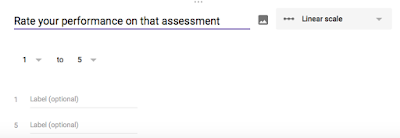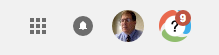FETC built its conference around the following topics: Communication and Collaboration, Digital Teaching Tools and Game-Based Learning, Educational Policy and Leadership, Emerging Technologies and Maker Tools, Instructional Design, Mobile Learning, Online and Blended Learning, Professional Development, and Technology Infrastructure. There were hundreds of sessions to choose from, so the four of us decided to split up and see as much as we could.
My first session dealt with Professional Development. Two teachers shared how their PD was developed to model 1-to-1 learning, by recording PD sessions and posting them in their LMS, so that teachers could go back and watch on their own time. The sessions were offered live and recorded. They created a 9-part webinar series for all teachers to learn from. This session illustrated the use of an LMS for professional learning, not just for teaching the students. Our staff could benefit from the creation of PD courses created in our new LMS, Schoology.
The next session, a Journey Into BYOT (Bring Your Own Tech), by Katrina Keene (
@teachintechgal), discussed a plan to involve students, teachers, parents, and administrators to develop BYOT. Katrina shared success and struggles that they ran into along the way. It is important to ask WHYs?, and think thoroughly through the HOWs?. It is also important to involve all of your stakeholders. Parent education is a big part of success, and PD for staff in being flexible moving forward. There will be a lot of different devices, and the teacher doesn’t have to know them all. Empower the students, let them help or they can figure it out.
Lisa Bradshaw (
@lbradshawedtech) led a session about Model Instructional Technology Classrooms. She developed model classrooms slowly, so that other teachers in the school could come see the successes that were happening. Model Classroom teachers were given the necessary tech, professional development to know what was expected and how to make it happen, and support of technology leaders when failure (or learning opportunities) happened. Their PD for technology use modeled around the SAMR model. Each year more teachers were added as Model Classrooms and eventually buildings moved entirely to quality technology enhanced classrooms.
My next session was conducted by Andrew Marcinek (
@andycinek). Andy led a session to examine and explore instructional design and how to plan lessons and units to make learning an active experience. He also spent time exploring learning spaces where furniture and technology allowed students to move about the room and work together in groups. He shared pictures of great learning spaces and encouraged members of the session to think about how we could change spaces for our students.
The last session of day 2 was one centered around Digital Citizenship. The discussion centered around just being a good citizen (why do we need the digital part). Students need to be taught and reminded about being a good member of society. These two teachers, Timothy Wilhelmus (
@twilhelmus) and Jeffrey Tron (
@JeffTron71), shared how they work with students to keep reminding them of these skills. It is not just a one-time lesson. Digital Citizenship is something that needs to be brought back up over and over. There are many resources that were shared. They can be found at
Bit.ly/DIGCITFETC16.
Sessions were outstanding and we had interesting conversations about how we could bring this information back to our district. There were many things that we can share with our colleagues. It will be fun implementing some of the creative concepts we saw. There will be one more installment of learning that occurred at FETC.