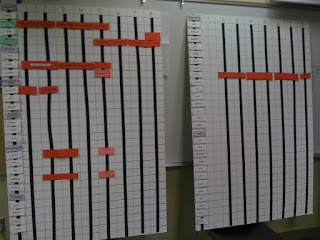We just finished building our master schedule. It is quite a process, and one that if completed conscientiously, can make a big difference as to how many students can really get the classes they want and need. Usually, this process is done with a month or so of school to go, so that schedule conflicts can be worked out. This year, due to budget issues - which led to staffing issues, we were put on hold. We have never built a schedule this late.
We use a process that was developed by
Pearson. They run workshops to train school administration and support groups how to build schedules so that a maximum number of students can schedule with no conflicts. We have 1200 or so students, so conflicts will be an issue, especially when you offer IB and AP courses. It is a fun "puzzle" to put together. We use scheduling boards and scheduling chips to help with the process. You can see them below.
For the past couple of years, we have been fortunate enough to use a computer program to help us with this process. A teacher from a neighboring school district developed his Schedule Builder program, and it has cut more than a day's worth of time off the process. I would like to say thanks to
Jake Tawney. If you would like to see his product, contact him. It is really easy to use and saves a lot of tedious work. Thanks, Jake. This program is worth every penny.
I am glad that I am part of the process. It is a challenge that really adds to the school year, but people don't realize what goes on. If you get a chance to work with your administrative team on building a master schedule, you should try it. Our team consisted of principals, guidance staff, special education staff, science department members (room issues abound in the science department), IB coordinator, and others.